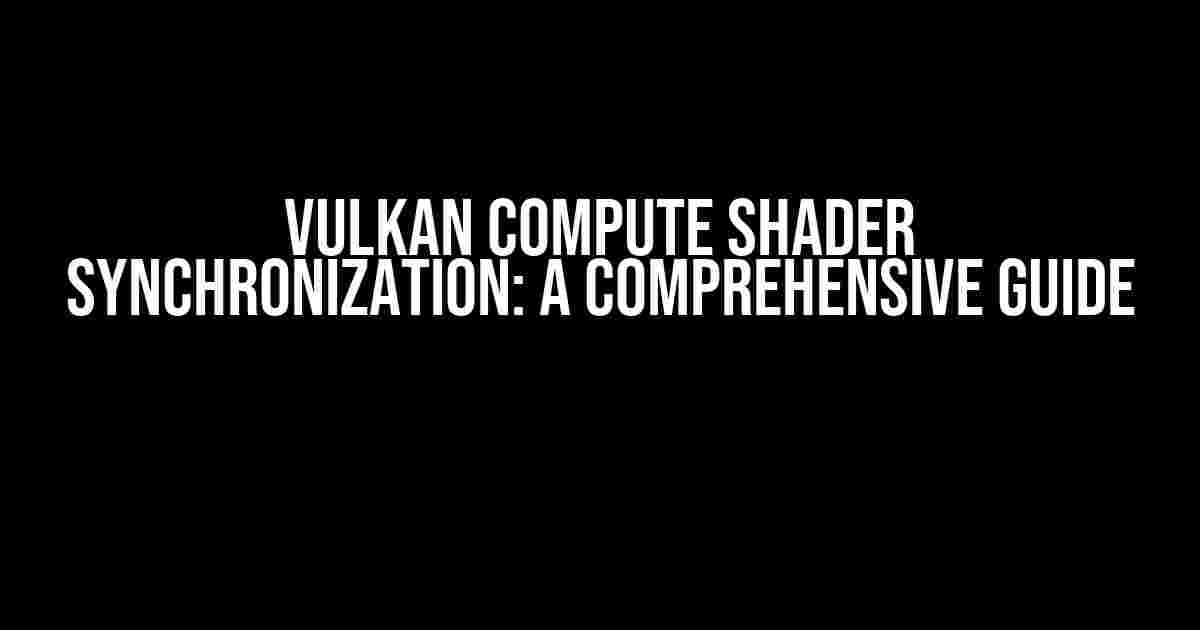Are you tired of dealing with synchronization issues in your Vulkan compute shader pipeline? Do you want to unlock the full potential of your graphics processing unit (GPU) and take your compute shader performance to the next level? Look no further! In this article, we’ll delve into the world of Vulkan compute shader synchronization, providing you with clear and direct instructions on how to master this critical aspect of compute shader development.
What is Vulkan Compute Shader Synchronization?
Vulkan compute shader synchronization refers to the process of coordinating the execution of compute shaders on multiple threads, ensuring that data dependencies are respected and that the results are correct. In a compute shader pipeline, multiple threads execute concurrently, and without proper synchronization, data races and inconsistencies can occur, leading to incorrect results or even crashes.
The Importance of Synchronization
Why is synchronization so crucial in compute shader development? Well, here are a few reasons:
-
Data dependencies**: In a compute shader pipeline, data is often shared between threads, and synchronization ensures that each thread sees a consistent view of the data.
-
Correctness**: Without synchronization, data races can lead to incorrect results, which can be disastrous in applications like scientific simulations, data analysis, or machine learning.
-
Performance**: Synchronization can significantly impact performance, as unnecessary barriers or waits can reduce throughput and increase latency.
Vulkan Synchronization Mechanisms
Vulkan provides several synchronization mechanisms to help you manage data dependencies and ensure correct execution of your compute shaders:
Memory Barriers
Memory barriers are a fundamental synchronization mechanism in Vulkan. They ensure that all memory transactions prior to the barrier are complete before any memory transactions after the barrier begin. This is crucial in compute shader development, as it ensures that data dependencies are respected.
VkMemoryBarrier barrier = {};
barrier.sType = VK_STRUCTURE_TYPE_MEMORY_BARRIER;
barrier.srcAccessMask = VK_ACCESS_SHADER_WRITE_BIT;
barrier.dstAccessMask = VK_ACCESS_SHADER_READ_BIT;
vkCmdPipelineBarrier(
commandBuffer,
VK_PIPELINE_STAGE_COMPUTE_SHADER_BIT,
VK_PIPELINE_STAGE_COMPUTE_SHADER_BIT,
0,
1,
&barrier,
0,
nullptr,
0,
nullptr
);
Event Synchronization
Event synchronization allows you to synchronize between commands in a command buffer. You can use events to signal the completion of a compute shader execution and then wait on that event in a later command.
VkEvent event;
vkCreateEvent(device, &eventCreateInfo, nullptr, &event);
vkCmdSetEvent(commandBuffer, event, VK_PIPELINE_STAGE_COMPUTE_SHADER_BIT);
// Later in the command buffer...
vkCmdWaitEvents(commandBuffer, 1, &event, VK_PIPELINE_STAGE_COMPUTE_SHADER_BIT, VK_PIPELINE_STAGE_COMPUTE_SHADER_BIT, 0, nullptr, 0, nullptr, 0, nullptr);
Semaphore Synchronization
Semaphore synchronization is similar to event synchronization, but it allows for more fine-grained control over synchronization.
VkSemaphore semaphore;
vkCreateSemaphore(device, &semaphoreCreateInfo, nullptr, &semaphore);
vkCmdSignalSemaphore(commandBuffer, semaphore, VK_PIPELINE_STAGE_COMPUTE_SHADER_BIT);
// Later in the command buffer...
vkCmdWaitSemaphores(commandBuffer, 1, &semaphore, VK_PIPELINE_STAGE_COMPUTE_SHADER_BIT, VK_PIPELINE_STAGE_COMPUTE_SHADER_BIT, 0, nullptr, 0, nullptr, 0, nullptr);
Compute Shader Synchronization Best Practices
Now that we’ve covered the basics of Vulkan synchronization mechanisms, let’s discuss some best practices for compute shader synchronization:
Minimize Synchronization
Synchronization can be expensive, so it’s essential to minimize the number of synchronization points in your compute shader pipeline. This can be achieved by:
-
Reducing the number of memory accesses
-
Coalescing memory accesses
-
Using local memory instead of global memory
Use Fence-Based Synchronization
Fence-based synchronization is a more efficient way to synchronize between commands in a command buffer. It allows you to signal the completion of a compute shader execution and then wait on that fence in a later command.
VkFence fence;
vkCreateFence(device, &fenceCreateInfo, nullptr, &fence);
vkCmdSetFence(commandBuffer, fence, VK_PIPELINE_STAGE_COMPUTE_SHADER_BIT);
// Later in the command buffer...
vkCmdWaitFences(commandBuffer, 1, &fence, VK_PIPELINE_STAGE_COMPUTE_SHADER_BIT, VK_PIPELINE_STAGE_COMPUTE_SHADER_BIT, 0, nullptr, 0, nullptr, 0, nullptr);
Avoid Over-Synchronization
While synchronization is crucial, over-synchronization can lead to performance bottlenecks. Avoid unnecessary synchronization points, and ensure that your synchronization mechanisms are properly scoped.
Common Pitfalls and Troubleshooting
Even with the best practices in mind, you may still encounter issues with synchronization in your compute shader pipeline. Here are some common pitfalls and troubleshooting tips:
Data Races
Data races occur when multiple threads access shared data without proper synchronization. To troubleshoot data races, use:
-
Vulkan validation layers
-
GPU debugging tools
-
Compute shader debugging tools
Incorrect Synchronization
Incorrect synchronization can lead to incorrect results or crashes. To troubleshoot incorrect synchronization, use:
-
Vulkan validation layers
-
GPU debugging tools
-
Compute shader debugging tools
Performance Bottlenecks
Performance bottlenecks can occur due to excessive synchronization. To troubleshoot performance bottlenecks, use:
-
Vulkan performance analysis tools
-
GPU profiling tools
-
Compute shader performance analysis tools
Conclusion
In this article, we’ve covered the importance of Vulkan compute shader synchronization, explored the various synchronization mechanisms provided by Vulkan, and discussed best practices for minimizing synchronization and avoiding common pitfalls. By following these guidelines and troubleshooting tips, you’ll be well on your way to mastering Vulkan compute shader synchronization and unlocking the full potential of your GPU.
| Synchronization Mechanism | Description |
|---|---|
| Memory Barriers | Ensure that all memory transactions prior to the barrier are complete before any memory transactions after the barrier begin. |
| Event Synchronization | Synchronize between commands in a command buffer using events. |
| Semaphore Synchronization | Similar to event synchronization, but allows for more fine-grained control over synchronization. |
| Fence-Based Synchronization | A more efficient way to synchronize between commands in a command buffer using fences. |
Remember, synchronization is a critical aspect of compute shader development, and mastering it is essential for achieving high-performance and correct results. Happy coding!
Here are 5 Questions and Answers about “Vulkan compute shader synchronization”:
Frequently Asked Question
Get the most out of your Vulkan compute shaders by mastering synchronization techniques!
Q: What is the purpose of synchronization in compute shaders?
Synchronization in compute shaders ensures that dependent tasks are executed in the correct order, preventing data races and ensuring correct results. It’s crucial for parallel processing and data sharing between workgroups, allowing your shaders to produce accurate and reproducible results.
Q: What is a barrier and how is it used in Vulkan compute shaders?
A barrier is a synchronization primitive that ensures all workgroup invocations have reached a certain point before continuing. In Vulkan, barriers are used to synchronize access to shared resources, such as buffers or images, between workgroups. By inserting a barrier, you can ensure that data is written correctly and consistently across all workgroups.
Q: How do I synchronize data access between workgroups using Vulkan’s `vkCmdPipelineBarrier`?
To synchronize data access between workgroups, use `vkCmdPipelineBarrier` with the `VK_PIPELINE_STAGE_COMPUTE_SHADER_BIT` stage and the `VK_ACCESS_SHADER_READ_BIT` and `VK_ACCESS_SHADER_WRITE_BIT` access flags. This will ensure that all previous write operations are visible to all workgroups before accessing the shared data.
Q: Can I use Vulkan’s events to synchronize compute shaders?
Yes, Vulkan events can be used to synchronize compute shaders. By creating an event and signaling it after a compute shader execution, you can wait for the event to be signaled on the host side, ensuring that the compute shader has completed before proceeding with dependent tasks.
Q: What are the performance implications of excessive synchronization in compute shaders?
Excessive synchronization can lead to significant performance overhead, as it can introduce stalls and serializations in your compute shader execution. Minimize synchronization points and use them only when necessary to ensure optimal performance. Additionally, consider using asynchronous execution and concurrent execution of multiple tasks to hide synchronization latency.
I hope this helps!