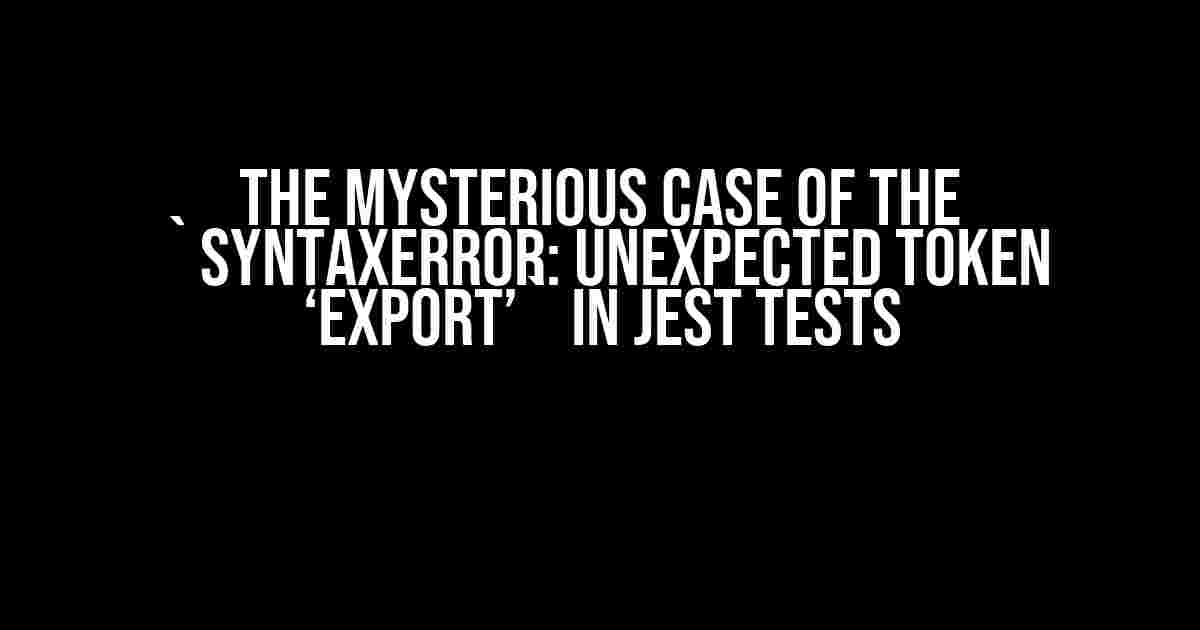If you’re reading this, chances are you’re stuck in a frustrating loop of error messages and confusing code snippets. Don’t worry, friend, you’re not alone! Many a React developer has fallen victim to the infamous `SyntaxError: Unexpected token ‘export’` when running Jest tests. But fear not, for today we’re going to embark on a thrilling adventure to conquer this error once and for all!
The Scene of the Crime: Understanding the Error
Before we dive into the solution, let’s take a closer look at the error message itself:
SyntaxError: Unexpected token 'export'This error usually occurs when Jest is trying to parse a JavaScript file that contains modern ECMAScript syntax, such as the `export` keyword. The problem lies in the fact that Jest, by default, doesn’t support this syntax out of the box.
The Suspects: Common Causes of the Error
So, who are the prime suspects behind this mysterious error? Let’s examine the most common culprits:
- ES6 Syntax in Jest Config**: If you’re using ES6 syntax in your Jest config file (e.g., `jest.config.js`), Jest might choke on the `import` or `export` statements.
- Modern JavaScript in Tested Files**: If your React components or utility files use modern JavaScript features like `export` or `import`, Jest might throw the `SyntaxError`.
- Incompatible Babel Configuration**: An incorrect or outdated Babel configuration can prevent Jest from transpiling your code correctly, leading to the error.
- Jest Version Incompatibility**: Using an older version of Jest that doesn’t support modern JavaScript syntax can cause the error.
The Investigation: Solving the `SyntaxError`
Now that we’ve identified the potential culprits, let’s get to the bottom of this mystery! Here are the steps to solve the `SyntaxError: Unexpected token ‘export’`:
Step 1: Update Jest Configuration
In your `jest.config.js` file, make sure to include the following settings:
module.exports = {
// ... other configurations ...
transform: {
'^.+\\.(js|jsx)??$': 'babel-jest',
},
};
This tells Jest to use Babel to transpile your JavaScript files, which should fix the `SyntaxError`.
Step 2: Ensure Correct Babel Configuration
Next, verify that your Babel configuration is correct and up-to-date. Check your `babel.config.js` file (or `.babelrc` if you’re using an older version) and make sure it includes the necessary presets:
module.exports = {
presets: ['@babel/preset-env', '@babel/preset-react'],
};
If you’re using a `babel.config.json` file, it should look like this:
{
"presets": ["@babel/preset-env", "@babel/preset-react"]
}
Step 3: Verify Jest Version
Make sure you’re running a compatible version of Jest. You can check your `jest` version by running:
npm ls jestIf you’re running an older version, update Jest to the latest version using:
npm install jest@latestStep 4: Test and Verify
Rerun your Jest tests with the updated configurations:
jestIf everything is set up correctly, you should no longer see the `SyntaxError: Unexpected token ‘export’` error.
The Conclusion: Solving the `SyntaxError`
And there you have it, folks! With these simple steps, you should be able to overcome the `SyntaxError: Unexpected token ‘export’` and get back to writing those sweet, sweet Jest tests. Remember to keep your Jest configuration, Babel settings, and Jest version up-to-date to avoid any future issues.
| Error Cause | Solution |
|---|---|
| ES6 Syntax in Jest Config | Update Jest configuration to use Babel |
| Modern JavaScript in Tested Files | Ensure correct Babel configuration and JS file transpilation |
| Incompatible Babel Configuration | Verify and update Babel configuration presets |
| Jest Version Incompatibility | Update Jest to the latest version |
Now, go forth and conquer those Jest tests! If you have any further questions or need additional assistance, feel free to ask in the comments below.
Bonus Tip: Debugging Jest Tests
Sometimes, errors can be tricky to track down. Here are some bonus tips to help you debug your Jest tests:
- Use the `–verbose` flag**: Run your tests with the `–verbose` flag to get more detailed output:
- Check the Jest console output**: Pay attention to the console output when running your tests. Jest usually provides helpful error messages or hints.
- Debug with a debugger**: Use a debugger like Node.js Inspector or Chrome DevTools to step through your code and identify the issue.
jest --verboseWith these tips and the steps outlined above, you should be well-equipped to tackle any `SyntaxError` that comes your way. Happy testing!
Frequently Asked Question
Having trouble with Jest tests in your React project? You’re not alone! Here are some answers to common questions about that pesky `SyntaxError: Unexpected token ‘export’` error.
What’s causing this SyntaxError in the first place?
The error occurs when Jest tries to run tests on a JavaScript file that uses modern syntax, such as ES6 modules (i.e., `export` statements), but the Node.js environment doesn’t support it. This is because Jest runs in a separate Node.js process, which doesn’t have the same syntax support as your project’s build environment.
How do I fix this error in my Jest tests?
You can fix this error by configuring Jest to use a transpiler, such as Babel, to convert your modern JavaScript syntax into something that Node.js can understand. You can do this by adding a `transform` property to your Jest configuration, specifying the Babel transpiler.
What if I’m already using a transpiler in my project?
If you’re already using a transpiler like Babel in your project, make sure that you’re not accidentally excluding your test files from the transpilation process. Double-check your Babel configuration to ensure that it’s covering all your test files.
Can I avoid using a transpiler altogether?
While it’s possible to avoid using a transpiler, it’s not recommended. Without a transpiler, you’d need to write your tests in a syntax that’s compatible with Node.js, which would likely be less efficient and more error-prone. Using a transpiler ensures that your tests are executed in a consistent environment, regardless of the Node.js version.
What if I’m still stuck with this error after trying the above solutions?
If you’re still encountering the error, try checking your Jest configuration, Babel configuration, and ` package.json` file for any inconsistencies or errors. You can also try resetting your Jest configuration to its default state or seeking help from the Jest community or online forums.